- Coastr Help Centre
- How to guides
- Billing and Invoices
How to view the VAT/Tax on Credit Notes?
You can now view the VAT/Tax breakdown on Credit Notes
Step 1: Go to bookings tab on the Car and Van Rental Software.
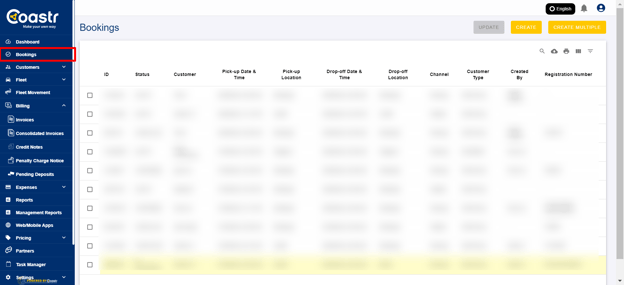
Step 2: Scroll down to find the payments information on the booking management page.
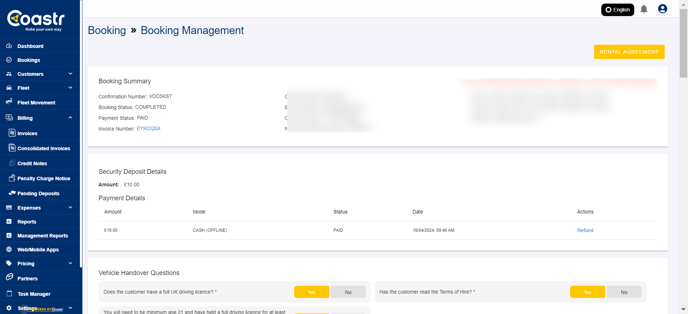
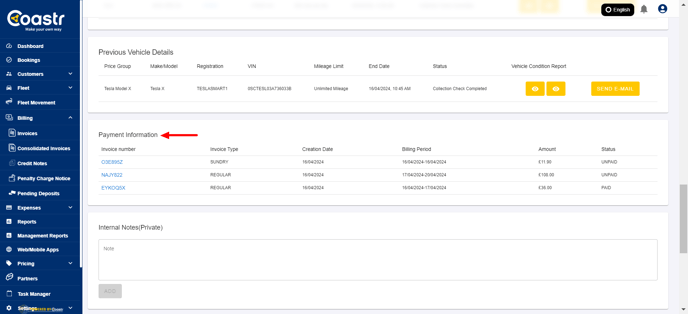
Step 3: Click the invoice to open the invoice.

Step 4: Scroll down to find any credit notes issues against this invoice.
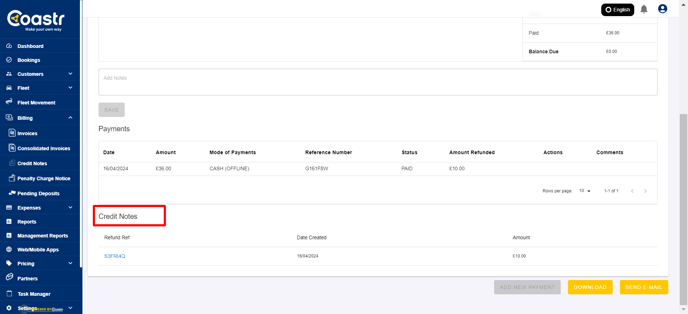
Step 5: Click the credit note to view VAT/Tax breakdown
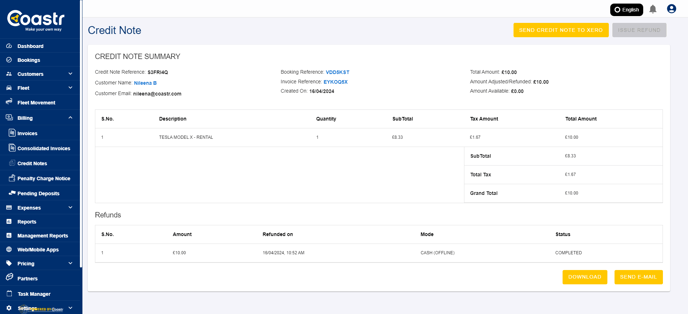
You can alternatively view the credit notes under credit notes tab under billing section.

You should have now been able to view the VAT/Tax Breakdown on credit notes.
If you've any questions or issues, please email support@coastr.com, we're happy to help. If you found this article useful then please vote below, it helps us massively. Thank you!
-1.png?height=120&name=Untitled%20design%20(29)-1.png)