Pre-requisite: You need to have a Stripe account set up and already connected to Coastr.
Step 1: Click on bookings page on the left navigation pane on the car and van hire software, and select the booking which you would like to extend.

Step 2: On the booking management page, click on extend booking option.

Step 3: Enter the extension details and click on proceed.

Step 4: It takes you to the payment page, where you can now select the auto charge option, and click proceed.

Step 5: You will now have recorded the payment details using auto-charge for the booking extension.
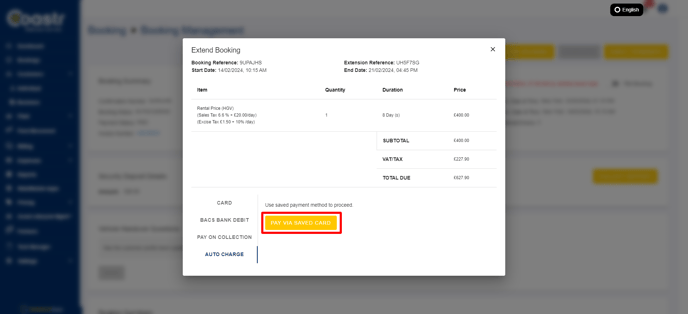
If you've any questions or issues, please email support@coastr.com. We're happy to help!
If you found this article useful then please vote below, it helps us massively. Thank you!
-1.png?height=120&name=Untitled%20design%20(29)-1.png)