Step 1: Select ‘Group and Price’ under the Pricing tab on the Car and Van Hire Software. This section allows you to manage the pricing for different vehicle groups.
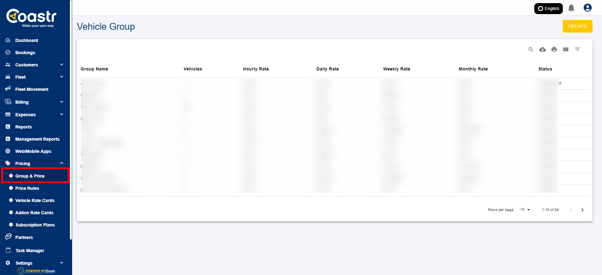
Step 2: Choose the vehicle group to which you want to add the yield-based pricing feature. This will bring up the settings for the selected vehicle group.

Step 3: Click on Proceed to continue to the pricing settings for the selected vehicle group.
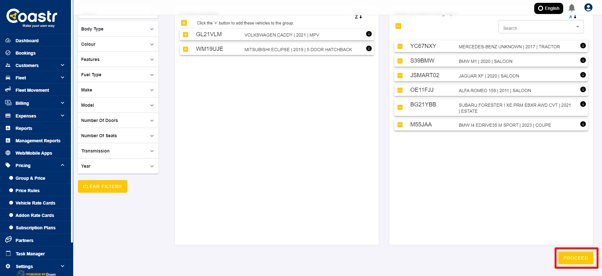
Step 4: Enable the toggle for yield-based pricing and click on “Add new slab”. This will allow you to add specific pricing slabs.
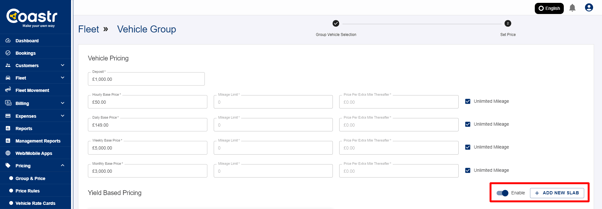
Step 5: Add the desired slab details, including the vehicle threshold, date range, and rates. You can choose between variable or fixed pricing values based on your preferences.

Step 6: You can add multiple slabs at once by clicking on “Add new slab” again and filling in the details for each additional slab.
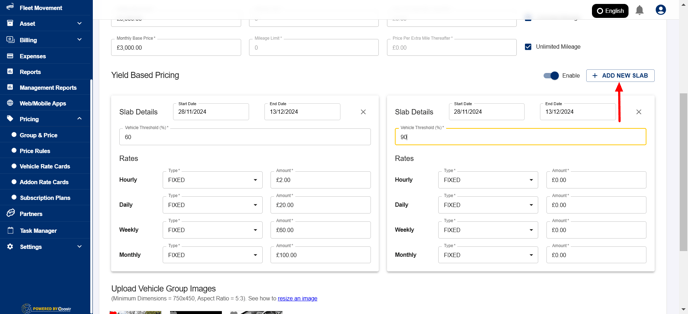
Step 7: Once you’ve finished adding the slabs, click on Update to apply the pricing changes to the selected group.
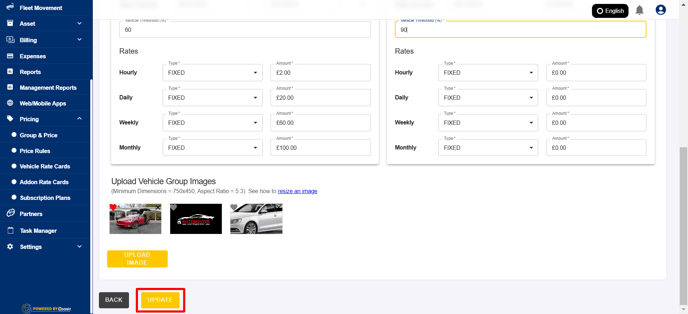
The yield-based pricing will now be applied to the specified group, ensuring that your pricing adjusts according to demand and supply.
If you've any questions or issues, please email support@coastr.com. We’re happy to help!
If you found this article useful, please vote below—it helps us immensely. Thank you!
-1.png?height=120&name=Untitled%20design%20(29)-1.png)