Step 1: Go to Settings in the left-hand side navigation and then click on Organisation on the Car and Van Management Software.
Step 2: Next, click on the Organisation Name.
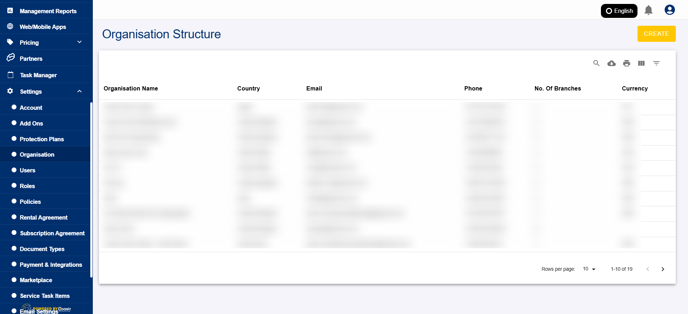
Step 3: Click on the Branch tab and then scroll down to select the branch from the Branch List for which you want to set up the 'Pay on Collection' payment method for B2B2C website bookings.

Step 4: Click on the Update button and scroll up slightly.
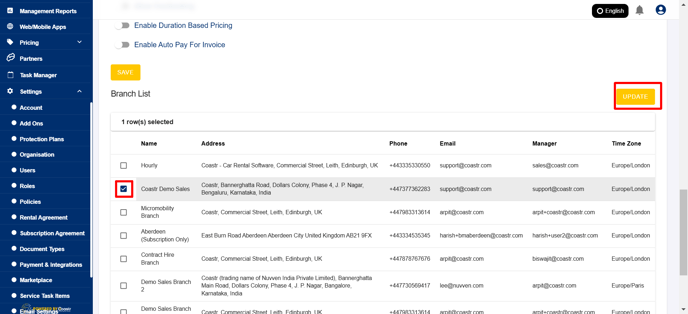
Step 5: Now, click on the toggle for 'Activate minimum booking amount'.

Step 6: Enter the minimum booking amount as 0.
Step 7: Next, scroll down and click on the Save button to save the changes to this branch.

Step 8: You can repeat the above steps if you'd like to set up the 'Pay on Collection' payment method for B2B2C website bookings to any other branches you may have.
Step 9: Go to your B2B2C website and try to create a booking. You'll see the 'Pay on vehicle pickup' option display when the user clicks on the 'Pay & Confirm' button once the quote is generated.
If you've any questions or issues, please email support@coastr.com. We're happy to help!
If you found this article useful then please vote below, it helps us massively. Thank you!
-1.png?height=120&name=Untitled%20design%20(29)-1.png)