For Individual Customers:
Step 1: On the Coastr Car and Van Hire Software, select Customers and click on Individual from the navigation menu of the Car and Van Management Software.
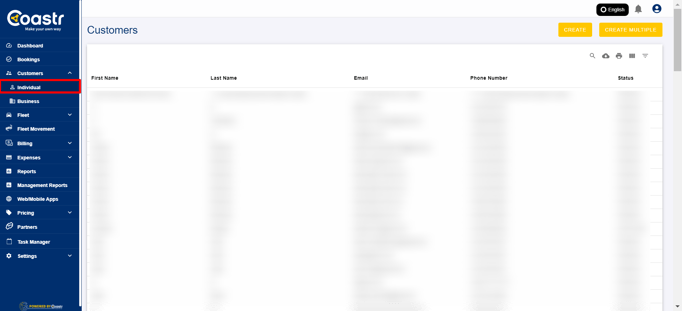
Step 2: Select the customer who you would like to set up the invoicing day.

Step 3: Scroll down the page to find the option “Preferred Invoicing day for Weekly Bookings” for selecting a specific day of the week. Enable this option.
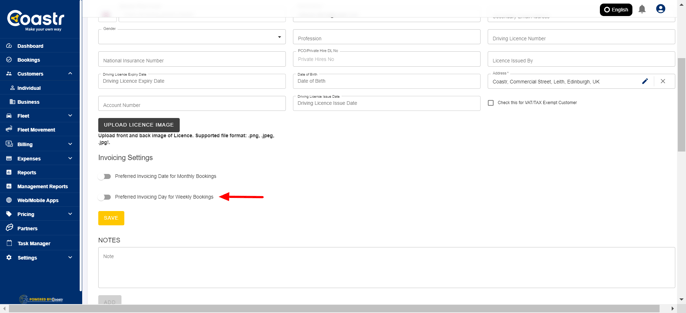
Step 4: Select the preferred invoicing date and click ‘Save’.

For Business Customers:
Step 1: Click on Customers and select Business from the navigation menu.

Step 2: Select the business customer who you would like to set up the invoicing day.
Step 3: Scroll down the page to find the option “Preferred Invoicing day for weekly Bookings” for selecting a specific day of the week. Enable this option.
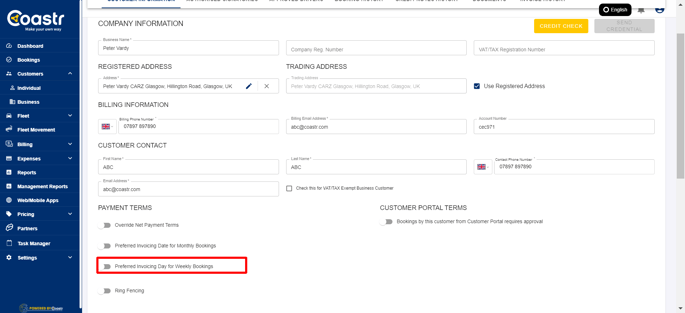
Step 4: Select the preferred invoicing date and click ‘Save’.

You would have now set up a preferred Invoicing Day for weekly bookings for Individual and Business Customers.
If you've any questions or issues, please email support@coastr.com. We're happy to help!
If you found this article useful then please vote below, it helps us massively. Thank you!
-1.png?height=120&name=Untitled%20design%20(29)-1.png)