- Coastr Help Centre
- How to guides
- Settings
How to set up a new Document Type?
Step 1: Go to Settings and then click on Document Types on the Car and Van Management Software.
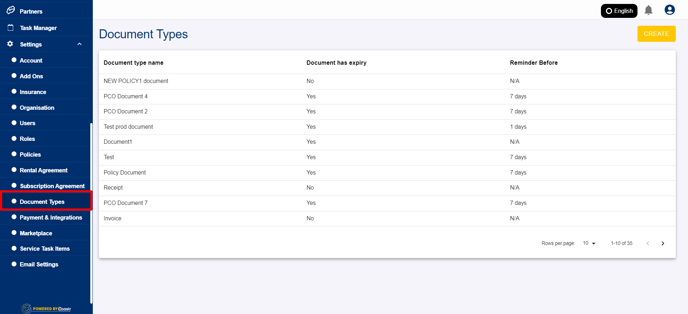
Step 2: Click on Create.

Step 3: Add a document type name and description.
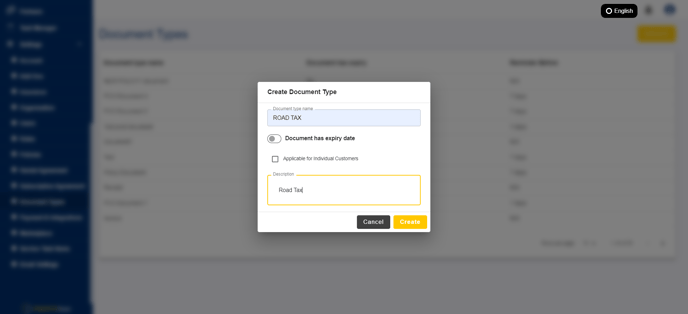
Step 4: Select whether this document type has an expiry date or not.

Step 5: Select 'Applicable for Individual Customers' to display this document type for customers who are booking from website(applicable for those using customer portals).

Step 6: Click on CREATE.

You have now set up a new Document Type which will be available in Fleet Inventory and Customers.
If you've any questions or issues, please email support@coastr.com. We're happy to help!
If you found this article useful then please vote below, it helps us massively. Thank you!
-1.png?height=120&name=Untitled%20design%20(29)-1.png)