- Coastr Help Centre
- How to guides
- Troubleshooting
How to reset your password?
1. Go to https://tenant.coastr.com.

2. Click on 'Forgot Password'.

3. Enter your username (which is your email address used for sign-in) and select 'SEND CODE'.
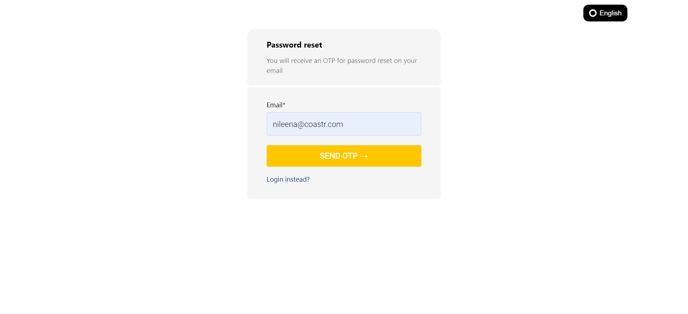
4. A verification code will be sent to your email address. Copy this code.
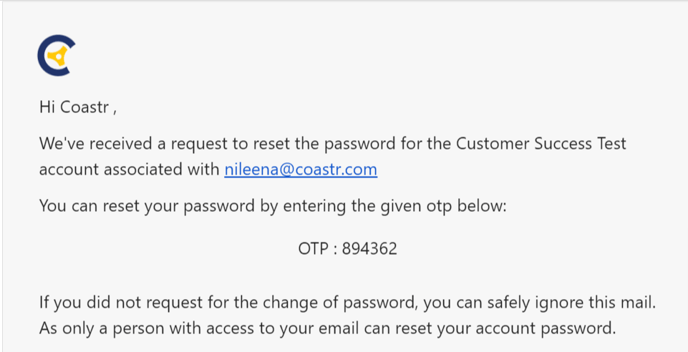
4. Now, enter the code from the verification email here and enter a new password. Select 'SUBMIT' to confirm your new password.

5. Next, sign in with your username and new password.
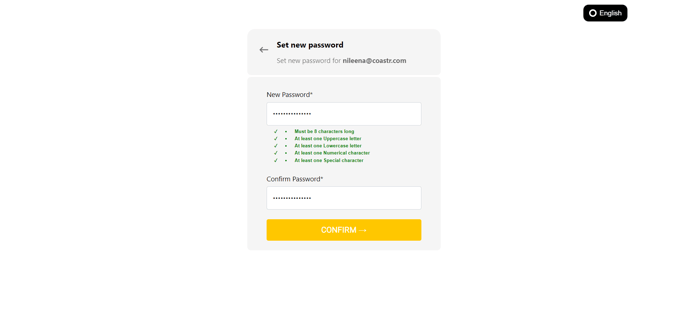
6. Once you have signed in, you will be taken to the Coastr dashboard.
-1.png?height=120&name=Untitled%20design%20(29)-1.png)