You can now request for payment for multiple outstanding invoices at once. You can do this by following the below steps.
Step 1: Click on Invoices under the ‘Billing’ tab in the Car and Van Rental Software. This section contains all billing-related information, including outstanding invoices.
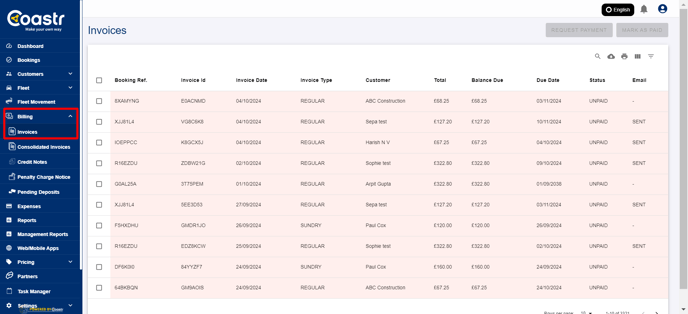
Step 2: Select the invoices you want to request payment for by clicking on the square next to each booking reference. You can select multiple invoices if necessary.

Step 3: Once you’ve selected the invoices, click on the ‘Request Payment’ option located at the top of the page. This will initiate the payment request process for the selected invoices.

Step 4: A confirmation window will appear asking you to confirm your action. Click on ‘Confirm’ to send the payment requests to your customer for all the selected invoices. Ensure that you’ve reviewed the invoices before confirming.

Step 5: The selected customers will now receive a payment request with the invoice attached. The payment request can be processed through the provided payment methods.

That's it! You’ve successfully requested payment for all the outstanding invoices, and the customers will receive the payment details for processing.
If you have any questions or issues, please email support@coastr.com. We’re happy to assist you!
If you found this article useful, please vote below—it helps us immensely. Thank you!
-1.png?height=120&name=Untitled%20design%20(29)-1.png)