- Coastr Help Centre
- How to guides
- Settings
How to make the protection plan mandatory for PCO bookings?
Step 1: Click on Organisation under settings on the Car and Van Rental Software.
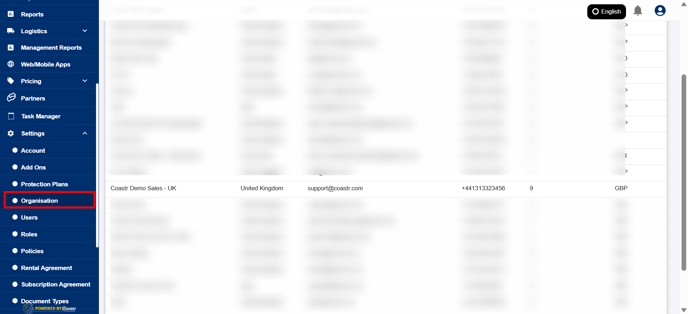
Step 2: Select the desired organisation.
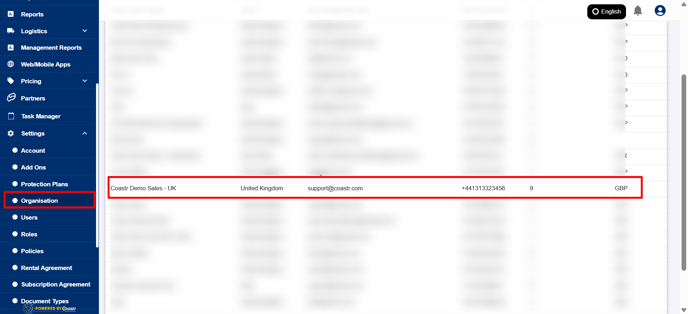
Step 3: Scroll down on the organisation settings to find the option 'Enable Protection plan for PCO bookings'
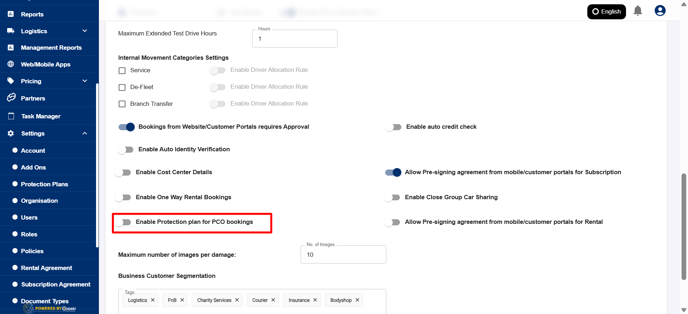
Step 4: Click on 'Save' to update organisation settings.
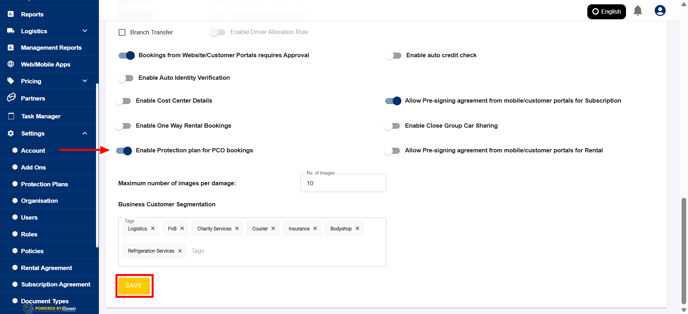
Note: This will be applicable only for PCO vehicle bookings.

That's it! You have successfully made the protection plan mandatory for PCO bookings.
If you've any questions or issues, please email support@coastr.com, we're happy to help.
If you found this article useful then please vote below, it helps us massively. Thank you!
-1.png?height=120&name=Untitled%20design%20(29)-1.png)