Pre-requisites: A multiple-vehicle booking on the system with status as In-Progress.
Step 1: Go to the Bookings page from the left-hand navigation menu and then click on the relevant booking or search for it using the Search function on the Car and Van Rental Software.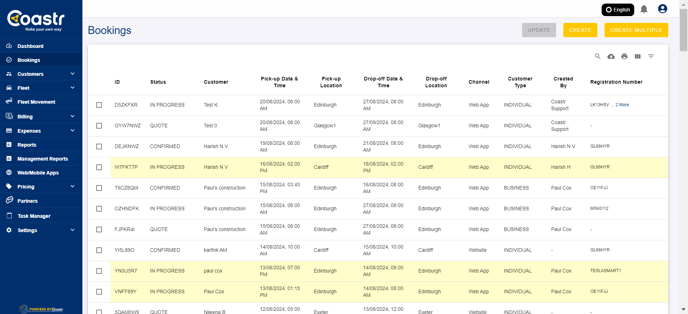
Step 2: On the Booking Management page, click on the Early Terminate button. 
Step 3: Click on the Yes button to confirm early termination.

Step 4: Now, you'll see the Early Terminate booking modal on which you need to select the New Drop-off Date and the New Drop-off Time.

Step 5: Next, you need to select the vehicles you would like to terminate early.

Step 6: Click on the Proceed button to continue.
Step 7: Now, open the Coastr for Partners mobile app and log in if already not signed in. 
Step 8: If you've terminated the booking for today then click on the 'Today' tab on the top.
Step 9: Next, click on 'Collection & Return' and then click on the relevant booking.
Step 10: This will open the Booking Summary screen and under the Vehicle Details section, click on the Start button for the vehicle you selected for early termination in Step 5. 
Step 11: Now, complete the collection/return checks as usual.
Step 12: Once these are complete, click on the Close button on the Booking Summary screen. 
Step 13: You're now done. The Booking Management will update and show the Early Termination Date and Time for this particular vehicle under the Vehicle Details section along with the vehicle condition reports.

Step 14: The Rental Agreement will also update automatically to reflect the early termination of the vehicle with its date and time. 
If you've any questions or issues, please email support@coastr.com. We're happy to help!
If you found this article useful then please vote below, it helps us massively. Thank you!
-1.png?height=120&name=Untitled%20design%20(29)-1.png)