The Vehicle Performance Report shows the total revenue and utilization rates for each individual vehicle. The total revenue is based on the number of days the vehicle was on hire in the reporting period.
Step 1: On the left-hand side navigation menu, click on Reports on the Car and Van Management Software.

Step 2: On the Vehicles tab, scroll down on the page to see the Vehicle Information section.
Step 3: Here, you'll see the Download Vehicle Report module. 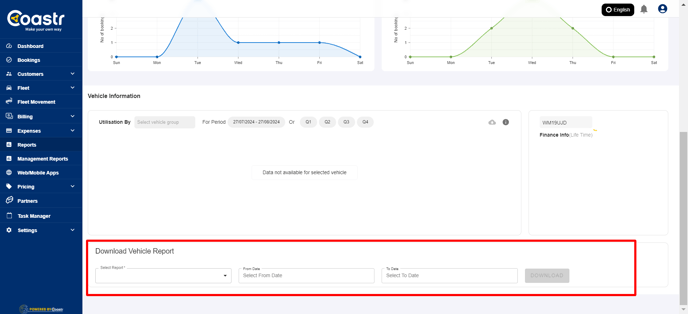
Step 4: Click on the 'Select Report' dropdown and select 'Vehicle Performance' from the list of options. 
Step 5: Next, choose the date range from the 'From Date' and 'To Date' fields. 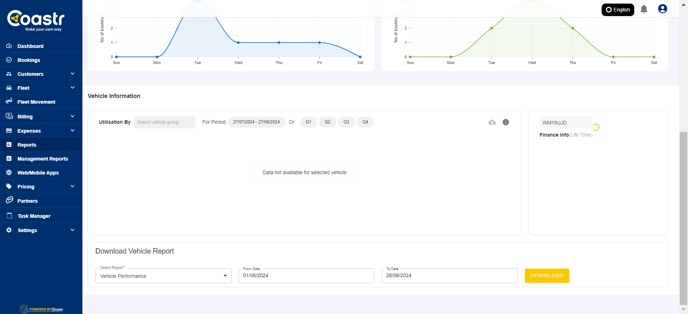
Step 6: Now click on the 'Download' button to download this report. 
Step 7: The report will now be downloaded to your system in '.xlxs' format and will look like this when it is opened.
If you've any questions or issues, please email support@coastr.com. We're happy to help!
If you found this article useful then please vote below, it helps us massively. Thank you!
-1.png?height=120&name=Untitled%20design%20(29)-1.png)