Step 1: Click on Customers on the left-hand side navigation menu and then click on 'Individual' on the Car and Van Rental Software.
Step 2: Search and click on the customer name to open the customer profile. If the customer profile does not exist then first create a new customer by clicking on the Create button. 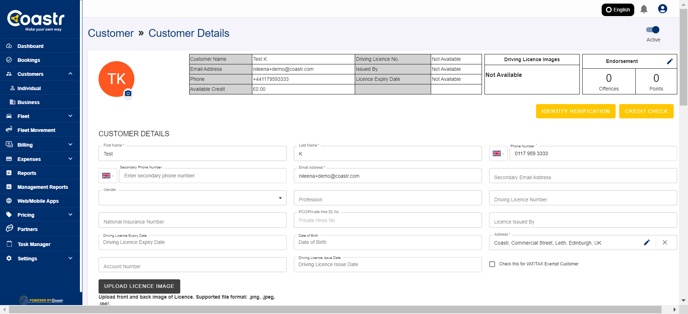
Step 3: On the Customer Profile, next to the Upload Licence Image button, click on the check box which says 'Check this for VAT/TAX Exempt Customer'. 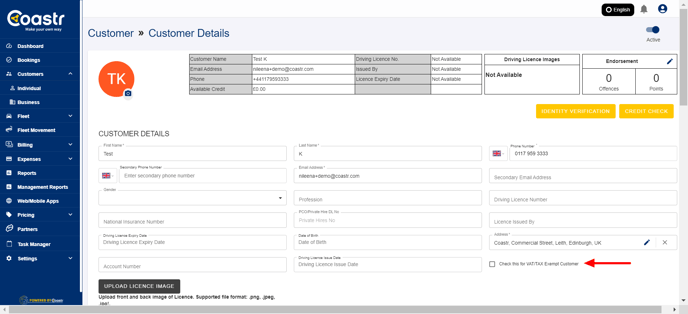
Step 4: Click on the Save button to continue. This will mark this particular customer as VAT/Tax exempt. Any booking created henceforth for this customer (or by the customer from the website or mobile app) will automatically be VAT/Tax exempt and will show the VAT/Tax value as '0' on the quote, booking confirmation, rental agreement and invoice. A disclaimer ('This is a VAT/TAX exempted booking') will also show on the quote and then eventually on the invoice as well. 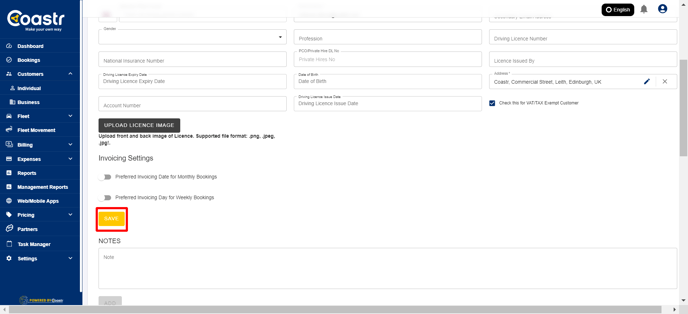
If you've any questions or issues, please email support@coastr.com. We're happy to help!
If you found this article useful then please vote below, it helps us massively. Thank you!
-1.png?height=120&name=Untitled%20design%20(29)-1.png)