Step 1: Click on settings and select Organisation on the Coastr Car and Van Hire Software.

Step 2: Select the desired organisation.

Step 3: Select the branch tab and scroll down to find the list of branches.
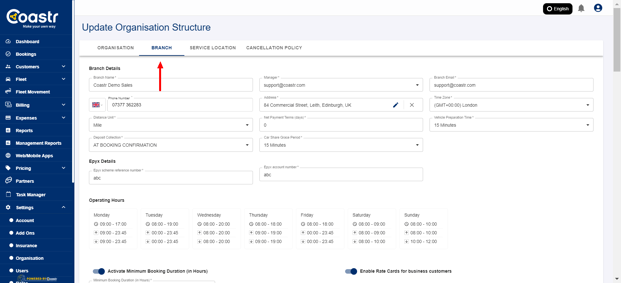
Step 4: Select the branch and click on update and scroll up to view the details on the selected branch.

Step 5: Enable the toggle for additional booking questions for drivers and click on “Add”
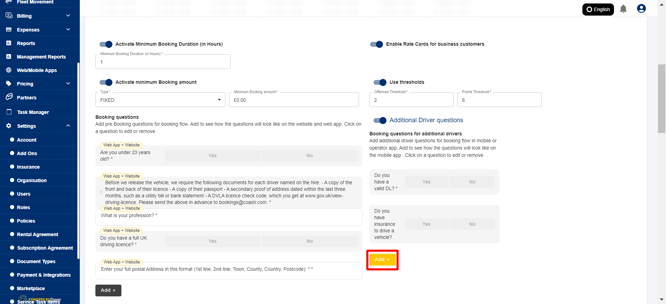
Step 6: Add the question you would like to add and click on save to apply changes

Step 7: Finally, click on Save on the branch setting to save the changes.

The booking questions for additional drivers will now be updated, and will appear on the mobile app when the vehicle is being checked-out.
If you've any questions or issues, please email support@coastr.com. We're happy to help!
If you found this article useful then please vote below, it helps us massively. Thank you!
-1.png?height=120&name=Untitled%20design%20(29)-1.png)