- Coastr Help Centre
- How to guides
- Vehicle Scheduler
How to create a booking from the vehicle scheduler?
1. Select 'Fleet' from the left side menu and select 'Vehicle Scheduler' on the Car and Van Rental Software.

2. Press on the dates you wish to create a booking. A small window will pop-up with three options: Create booking, Create service, and Hold Vehicle. Select 'Create Booking' to create a new booking in the platform.
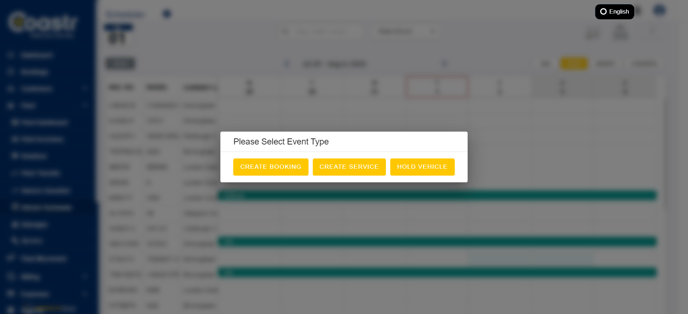
4. Enter the booking details such as Pick-up and drop-off details, customer type, and vehicle.
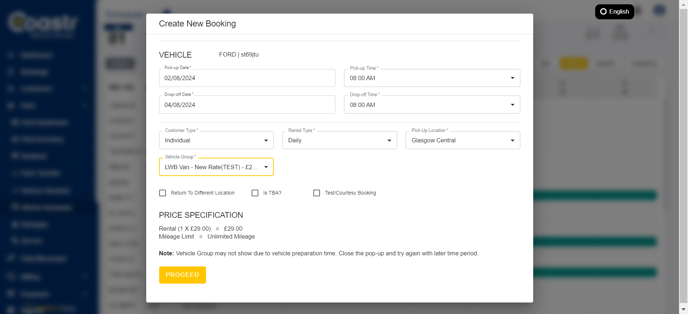
5. Select any add-ons if required and select 'CONTINUE'.

6. Add a customer for the booking. Select either an existing customer from the dropdown or add a new customer. Once the customer name has been added, select 'CREATE QUOTE' and your booking will be created.
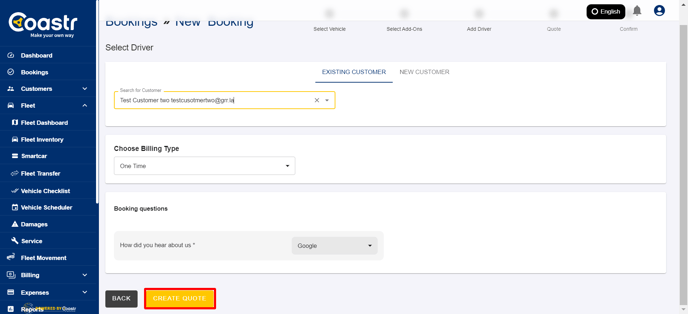
-1.png?height=120&name=Untitled%20design%20(29)-1.png)