Rental Operators can now capture fuel expenses against each vehicle. This new module will capture not only the fuel expenses but also the date and time of the event and the user will have the ability to upload the invoice as well.
Step 1: On the left-hand navigation menu, click on Expenses and then on Fuel Expenses on Car and Van Rental Software.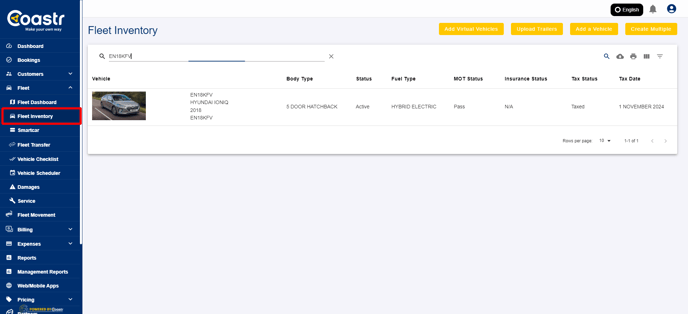
Step 2: Next, click on the 'Add New' button in the top-right corner of the page. 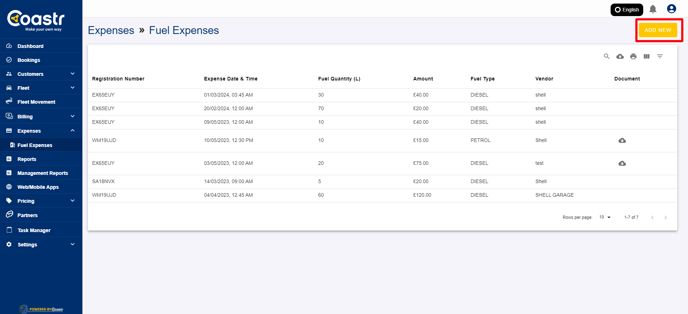
Step 3: Now, enter the Fuel Expense detail here. 
Step 4: Once the details have been entered, click on the Save button to continue. 
Step 5: That's it. You've successfully captured a fuel expense against a vehicle. 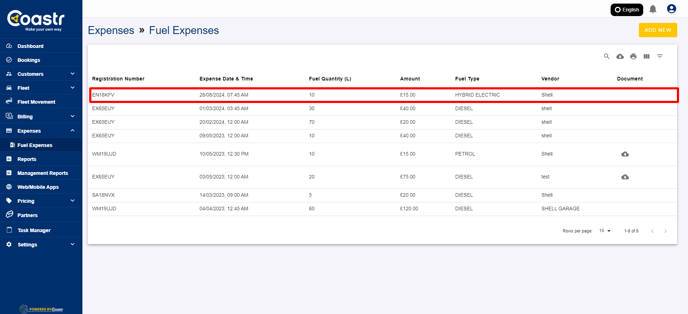
You can view the fuel expense history of vehicle from the fleet inventory
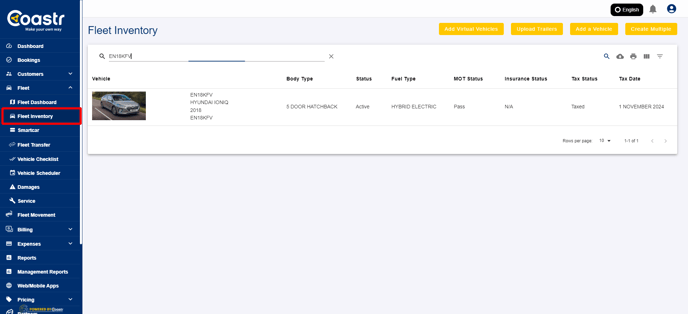
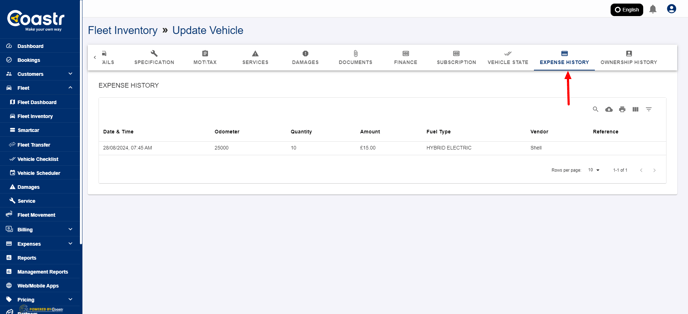
If you've any questions or issues, please email support@coastr.com. We're happy to help!
If you found this article useful then please vote below, it helps us massively. Thank you!
-1.png?height=120&name=Untitled%20design%20(29)-1.png)