Step 1: From the left navigation, go to Settings and select Add-ons on the Car and Van Rental Software

Step 2: In the table, you will see there are 4 system default add-ons already existing.
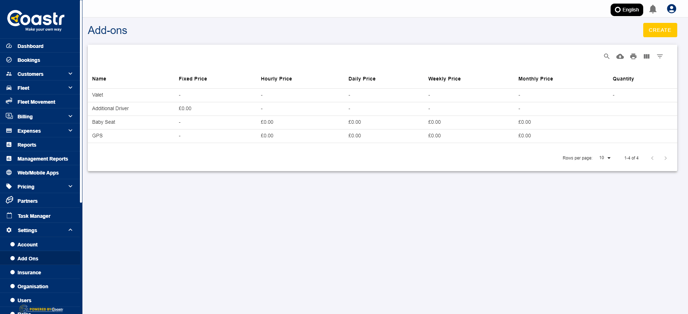
Step 3: To create a new add-on, click on the Create button.
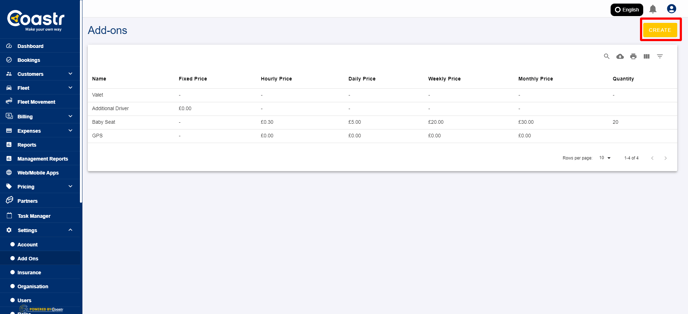
Step 4: Fill in the name, select Product or Service category according to the type of add-on and subsequently sub-category. Add the Quantity of this add-on available in your inventory at disposal, along with a short description, and also add Fixed or Rental rates for this add-on as applicable.

Step 5: If you want to add a tax to the add-on, select the 'Add Tax' checkbox. Here, add a 'Tax Title' and the 'Tax Value' in percentage within the given fields.

Step 6: Finally, click on the ‘Save’ button. 
Step 7: You have now successfully created a new add-on. 
If you've any questions or issues, please email support@coastr.com. We're happy to help!
If you found this article useful then please vote below, it helps us massively. Thank you!
-1.png?height=120&name=Untitled%20design%20(29)-1.png)