1. To add mileage-based pricing to a vehicle group, go to Pricing and then click on Group & Price on the left-hand side navigation on the Car Rental Software.

2. Click on the group name which you want to add mileage limit and exceeding prices to.
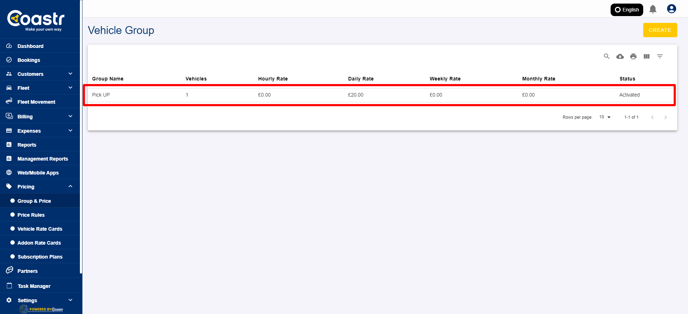
3. Scroll down on this page and click on the ‘Proceed’ button.

4. Tick the Unlimited Mileage checkbox if you would like to offer unlimited mileage. Untick this checkbox if you would like to offer a mileage limit and charge the customer for the excess miles. Enter the mileage limit and then the amount you wish to charge per extra distance unit (mile/kilometer) if the mileage limit is exceeded.

5. Click on the Update button to save the changes.

6. That’s it, you have successfully added mileage-based pricing to your vehicle group.

If you've any questions or issues, please email support@coastr.com. We're happy to help!
If you found this article useful then please vote below, it helps us massively. Thank you!
-1.png?height=120&name=Untitled%20design%20(29)-1.png)