Step 1: On the left-hand side navigation menu, click on Pricing and then Group & Price on the Car and Van Management Software.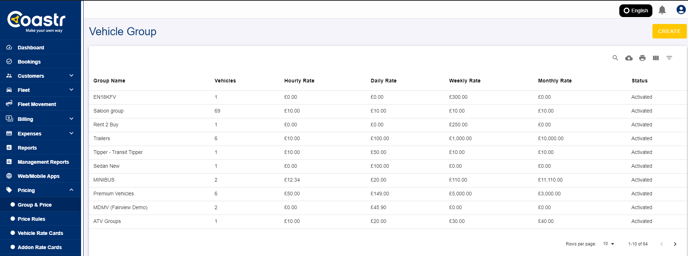
Step 2: Next, click on the vehicle group name that you'd like to activate or deactivate. 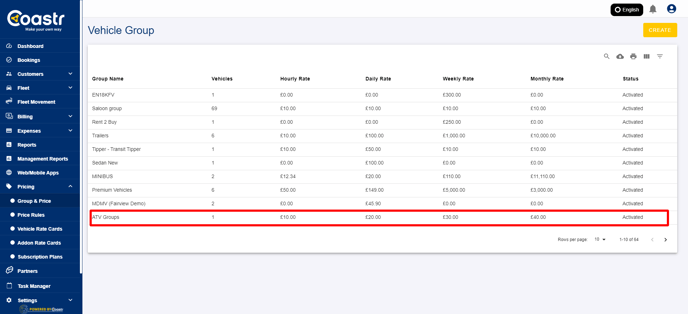
Step 3: Here, click on the 'Active' toggle to deactivate this vehicle group. 
Step 4: Now, scroll down and click on the Proceed button. 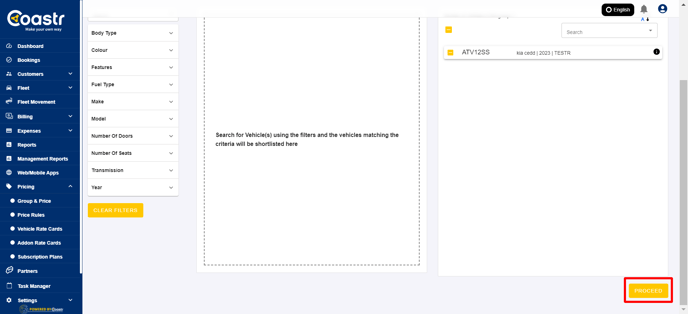
Step 5: Here, click on the Update button to save the changes. 
Step 6: That's it. You've successfully deactivated the selected vehicle group. This vehicle group will now no longer appear when creating a new booking. 
In case you'd like to activate a vehicle group, then follow the same steps.
Note: If you've any active bookings for a vehicle group then you won't be able to deactivate the vehicle group.
If you've any questions or issues, please email support@coastr.com. We're happy to help!
If you found this article useful then please vote below, it helps us massively. Thank you!
-1.png?height=120&name=Untitled%20design%20(29)-1.png)