The daily balance card gives a clear idea of how much payment is overdue and across what and how many invoices.
1. The Daily Balance Card can be found on the main dashboard of Car and Van Rental Software.
 Using this, you get a clear idea of how much payment is overdue and across what and how many invoices.
Using this, you get a clear idea of how much payment is overdue and across what and how many invoices.
The ‘Total Outstanding’ displays the total amount you’re due from all the invoices.
The ‘Total Unpaid Invoices’ displays the total number of unpaid invoices.
The ‘Outstanding Invoices Amount’ displays the total amount you’re due from all the regular invoices.
The ‘Outstanding Sundry Invoices Amount’ displays the total amount you’re due from all the sundry invoices.
2. You can click on the number of Total Unpaid Invoices to see a filtered list of all the unpaid invoices.
 Whenever a new invoice is created, the outstanding amount gets added to this Daily Balance Card if it is unpaid. If a partial payment is made, then the remaining payment is added to the total outstanding amount.
Whenever a new invoice is created, the outstanding amount gets added to this Daily Balance Card if it is unpaid. If a partial payment is made, then the remaining payment is added to the total outstanding amount.
3. Once you click on the number of Total Unpaid Invoices, this is where you’re brought to. Here you can see a filtered list of all the unpaid invoices and can click on them to take any action on the invoice like adding a new payment, marking it as void, creating a credit note, sending an email or downloading the invoice.
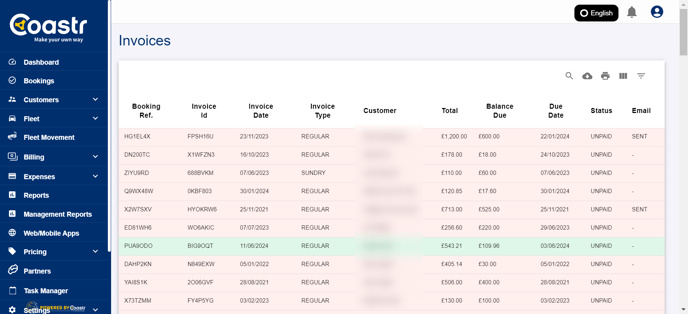
-1.png?height=120&name=Untitled%20design%20(29)-1.png)