Step 1. Select 'Customers' from the left side menu, and from the dropdown, choose Individual to create a new individual customer in the rental software.

Step 2. Click the 'CREATE' button to start adding a new customer to your system. This will open a form where you can enter the necessary customer details..

Step 3. Enter the required details for the customer, such as their full name, contact information, and any other relevant data. Once the details are filled out, select 'SAVE' to store the customer's information.
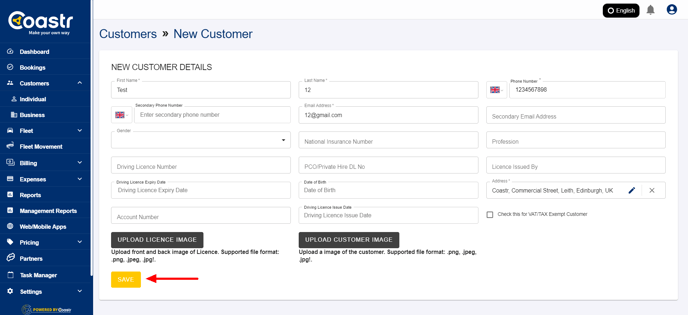
Step 4. After saving, the customer details have been successfully added to the system. You can now view the new customer under the 'Individual' section of the customer list.

This process is quick and ensures that individual customers are properly recorded in your system for future reference and booking purposes. You can easily manage and view the list of all individual customers from this section, and add or modify their details as needed.
By following these simple steps, you can efficiently manage individual customer information and maintain a well-organized database of all your rental customers.
If you have any questions or issues, feel free to contact our support team at support@coastr.com. We’re happy to assist you!
If you found this article helpful, please vote below—it helps us greatly. Thank you!
-1.png?height=120&name=Untitled%20design%20(29)-1.png)