Add ons are additional products or services you would like to be added on with your rental this can be a range of different things from car seats to a GPS tracker.
Step 1. Select 'Settings' from the left dashboard menu, and from the dropdown, choose Add-ons in the Car and Van Hire Software.

Step 2. lick the 'CREATE' button to begin the process of creating new add-ons for your vehicles or services.

Step 3. Enter the required details for your add-on. There are two categories of add-ons you can choose from:
- Product (for example, a car seat, GPS system, or additional insurance).
- Service (for example, vehicle drop-off to a specific location, roadside assistance, or delivery to a designated address).

Step 4. Once you've entered the relevant details such as description, quantity, fixed/rental rate along with tax(if applicable), select the 'SAVE' button to create the add-on. This will store all your information in the system.
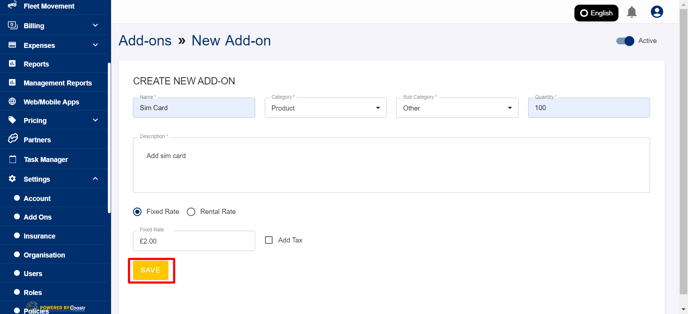
Step 5. After saving, the add-on has now been successfully created and added to your system. It will be available for use across your booking process.

Step 6. During the booking process, the newly created add-on will now appear as an available option for customers. Customers can choose this add-on to enhance their vehicle hire experience, adding products or services as needed.
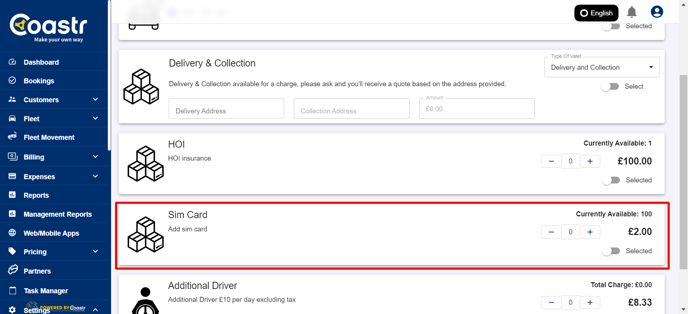
By following these steps, you can easily manage and create add-ons to improve the value and service options for your customers.
If you have any questions or issues, feel free to contact our support team at support@coastr.com. We’re happy to assist you!
If you found this article helpful, please vote below—it helps us greatly. Thank you!
-1.png?height=120&name=Untitled%20design%20(29)-1.png)